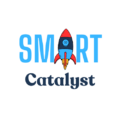This is a guide that simplifies the SHA Registration Process. SHA stands for Social Health Authority. This platform ensures that you access vital healthcare services.
SHA Registration Process – Here’s Your Easy Guide
Step 1 – Go to Afya Yangu Website

Head to Afya Yangu website : Your journey for SHA Registration starts at Afya Yangu website , the official SHA registration portal. Access it directly at https://afyayangu.go.ke/ The same link can be accessed through the SHA website. Click on either of the links to start the registration process. SHA website: https://sha.go.ke/.
Step 2 – Register for UHC & SHA

On the Afya Yangu portal, look for the registration prompt for Universal Health Coverage (UHC) and SHA. Click on the proceed button to get started. The registration process is easy and can be done both from a phone or a computer.
Step 3 – Input Your identity

Here’s where you specify your category. Choose from Kenyan Citizen, Foreign Resident/Refugee, or registration with a mandate number. Provide your identification document number (ID Number ), first name, and phone number. This will initiate the registration process.
Step 4: Continue With The Registration Process By Following The Prompts
Follow the prompts on the Afya Yangu platform until your registration is finalized. During registration, you’ll be asked about your household details, including housing type, income, and more. This is very crucial information; it determines your monthly contribution towards your SHA coverage. Be sure to be accurate on the information provided.
By following these steps, you’ll be well on your way to complete the SHA registration and unlocking a world of healthcare benefits. Remember, accurate information is crucial!
Bookmark this guide for easy reference and share it with friends and family who have not yet joined SHA!